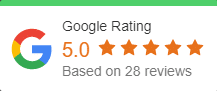What Is Microsoft Intune?
If your business handles sensitive and confidential data, you never want the data to land in the wrong hands. Unfortunately, there is always a chance that one of your employees fails to follow the information security policies you have implemented, or data is stolen from a device that has been lost, stolen, or hacked.
Before the computer age, businesses stored data in paper format in file cabinets, which did not make it easy to share or edit, but provided a security advantage due to limited access. Now, in the digital age, most businesses store files electronically. Electronic files are easier to find via keyword search, eliminating the need to keep files stored in file folders in a file cabinet. While digital files are easier for your employees to access, this also opens the door for security challenges.

Data Storage
Generally, businesses create and store their data in one or more cloud services like Microsoft 365. Cloud service applications make file collaboration easier, storing files in a single location instead of using multiple endpoint devices. More companies are using cloud services and more workloads are running cloud-based solutions. How do businesses across the United States secure their data when more than one person accesses it on multiple devices?
How do you ensure the devices you are using are not placing your data in harm’s way? In a world where remote working has become a hot topic, and the lines between our work lives and our personal lives have become blurry. Protecting your business data has become more important than ever. Microsoft Intune is one of the solutions available to your business that can give you the peace of mind you need that your business data is safe with every employee.
What Is Microsoft Intune?
Microsoft Intune is a cloud-based enterprise mobile device management (MDM) and mobile application management (MAM) tool. Intune also allows businesses to control how their device (and application) usage. Intune is part of the Microsoft EMS (Enterprise Mobility + Security) suite. This means Intune integrates with other Microsoft products that your business may currently be using, and this allows you to keep all of your information secure and protected.
What Can You Do With Microsoft Intune?
With Microsoft Intune, your business will be able to do the following:
- Manage Android or IOS mobile devices to access networks and data
- Manage computers with Windows 10 to access networks and data
- Protect your sensitive information by setting controls on how users access and share information
- Manage mobile applications used by users
- Ensure any device and application is compliant with current security standards
In Intune, you have the ability to create multiple configuration policies that apply to all employee devices. If your employees are using their own devices for work, it is imperative to do everything you can to protect your devices and data. Intune will be incredibly beneficial for your workplace because it allows you to prevent users from accessing, storing, and sharing certain data on certain devices. You will also have the ability to prevent users from sharing business data separate business data from personal devices.
Deploy Applications to Mobile Devices
Mobile application management within Microsoft Intune allows you to deploy applications, control applications, and monitor usage. For personal devices or business-owned devices, you will be able to do the following:
- Configure applications remotely
- View reports on devices usage
- Assign devices and users to groups
- Control what users can do in applications
- Eliminate data from applications remotely
You can effectively control your business data and the actions of your users while not reducing their productivity levels.
Control the Actions of Users
Microsoft Intune allows you to have full control over what users can access, share, and store. You can do more than just allowing or restricting access. Users can be restricted from copying and pasting with certain applications. You also control if users can email other users outside the business, and restrictions can also be placed on the type of data that can be transferred via email.
With assigned user groups, businesses assign policies and rules to an entire group with ease via Intune. Policies and rules can also be assigned to individuals and devices.
Why Should We Use Microsoft Intune?
Regardless of your customer needs or the size of your business, Microsoft Intune is available. The workforce is becoming increasingly mobile, and the work requires employees to have complete mobility and accessibility. Employees do not want to be limited to their desks. Employees want 100% productivity across multiple devices with full access to the needed applications.
By using Microsoft Intune, your business can provide employees the access to data they need to remain productive while ensuring every piece of data remains safe and secure. Microsoft Intune will keep your critical data secure while allowing your employees to remain productive. It also provides you with the control and flexibility you need to secure your data, regardless of who uses it or on what device.
Using Intune, known documents, desktop, etc. can be automatically moved to OneDrive. This will make it possible for users to use OneDrive as a backup for documents.
Why OnPar Technologies?
We are a Microsoft cloud partner with extensive knowledge and experience deploying and managing Intune. Our team can indeed help with the most complex and advanced implementations. Our meticulous work and solid knowledge of Microsoft tools allow us to offer you the most value for your deployments. We also understand the benefits of working with a strong partner.
Unsure how Microsoft Intune can help protect your data and improve the productivity of your users? Please do not hesitate to connect with us to book a no-obligation technology consultation Call us at 919-926-9619 or email us at [email protected].