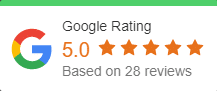Windows 365 Support
KEY POINTS COVERED IN THIS ARTICLE
- Windows 365 allows users to have a virtual PC hosted in a Microsoft cloud. Users can stream desktops, settings, apps, and settings at any time to their preferred device.
- Businesses can leverage Windows 365 benefits— such as ease of use, security, cost-effectiveness, automated updates, improved communication, and efficiency—to improve performance.
- Getting an outstanding IT company that offers Windows 365 support may be best.
Windows 365, also known as Windows 365 cloud PC, is one of the excellent tools created by Microsoft to enable its users to experience a cloud-based version of Windows 10. The tool offers users a complete Windows environment by mirroring data, applications, and settings from specific Microsoft devices. While the solution is perfect for personal use, its collaborative applications make it superb for corporate use.
Organizations can benefit immensely by deploying the tool effectively. Following a custom approach to match organizational needs could yield the following benefits:
How Windows 365 can help businesses
1. Access files everywhere
Organizations can now store all data in a central location. Windows 365 is the perfect way to automate data storage, given that it is designed to optimize efficiency in hybrid work. Data loss is minimal since users can access their cloud PC from any device anywhere. The feature is essential since it prevents data loss even when devices are stolen or damaged.
Remote work is now more reliable since individuals have unlimited access to their files. Corporate officials can travel with lighter baggage without losing the convenience of using their computers. Organizations can easily share information with specific employees and departments since the admin can easily manage corporate devices.
2. Secure data storage
Windows 365 is designed to provide maximum security for individuals and organizations. Microsoft aims to host data on cloud facilities to optimize devices’ usefulness. Security features in Windows 365 include multi-level authentication to minimize the risk of data theft. Microsoft’s cloud-based algorithms protect virtual PCs from malware, spam messages, and phishing attacks. The virtual PC has the same antivirus protection as a regular Windows 10 computer—Windows Defender.
3. Better communication
Windows 365 offers straightforward communication using tools such as Outlook and Skype. Effective communication is central to the platform. Skype for Business, for instance, allows organizations to host meetings and easily undertake projects worldwide. Collaboration on Windows 365 overcomes barriers such as time differences, using reliable shared calendars for event scheduling. Microsoft Teams complements meetings on Windows 365 by allowing users to comment and make live presentations to maximize productivity in meetings. Keeping participants engaged can promote teamwork, further improving organizational performance and workplace satisfaction. Organizations can also use Yammer to boost communication effectiveness further.
4. Improved spending
Businesses can easily predict and plan their spending on Windows 365—the subscription varies per user and functionality. Microsoft offers several packages to suit specific organizational types based on size and industry. License costs are included in the packages. Organizations can easily estimate their IT expenses and mobilize enough capital. Improved planning can help to avoid disruptions in operations. Need-based spending will help organizations to optimize the available capital.
5. Business continuity
Organizations can resume normal operations even after catastrophic incidents such as hardware damage in accidents. Constant data backup while using Windows 365 allows organizations to continue operations quickly without over-relying on particular devices. The features reduce data loss risk, enabling organizations to recover from disasters with minimal losses. The recovery extends to vital tools such as mailboxes.
6. Automatic upgrades
Using applications such as Microsoft Word and Excel is not the only benefit of using Windows 365. Microsoft provides automatic upgrades for cloud-based PCs, allowing an organization to benefit optimally from the cloud solution. The feature eliminates software update expenses and the time organizations spend on manual updates. Upgrade costs are covered in Windows 365 subscriptions.
7. Simplicity
Easy start-up is an excellent Windows 365 feature, since individuals and teams can resume sessions without assistance from the IT department. The feature is beneficial to organizations that rely on computing but with few IT experts. Reusing configuration settings allows organizations to add as many devices as needed as they scale operations.
8. Easy for hybrid workers
Individuals and teams can now collaborate better using Windows 365. It allows users to share contacts, edit documents, schedule activities on a shared calendar, and receive important messages through a shared mailbox. Processes such as scheduling meetings can be easier when participants share their most preferred time. Aligning stakeholder actions to accomplish similar goals could lead to improved workforce productivity. Team leaders can filter messages to pass relevant information to employees without disrupting them with unnecessary notifications.
Including great Microsoft apps such as SharePoint further improves employee productivity using Windows 365. Sharing documents is as easy as sending a link to teammates, who can review critical issues and edit where necessary. Users can save time by co-authoring documents, especially in collective assignments involving several teams.
Online versions are available for popular applications such as Microsoft Word, PowerPoint, OneNote, Excel, and more. Businesses can select a suitable subscription model based on unique factors such as their workforce size and computing needs. Individuals can also share files securely using OneDrive.
9. Scale your Business
Windows 365 allows users to configure a custom PC based on their needs. Organizations can select their cloud PCs’ applications, RAM, and memory needs. Microsoft hosts the virtual sessions on servers that are easy to access and yet secure. Windows 365 Cloud PCs may be virtual, but the experience is not. Organizations can enjoy the same benefits of owning a certain number of computers with minimal investments in hardware.
The low-cost cloud solution spares more money for businesses to reinvest in other lucrative avenues besides IT. Companies that rely on big data to gain competitive advantage can leverage Microsoft’s vast cloud storage facility. Still, Windows 365 extends the useful life of organizational devices by allowing them to support multiple virtual PCs.
Connect with OnPar Technologies
We have you covered if you need Microsoft 365 Business, Office 365, or Microsoft 365 Enterprise. OnPar Technologies can help you to attain organizational goals by leveraging the power of Windows 365.
OnPar excels in Microsoft 365 support. The dedicated team has vast experience and expertise across the US. The organization’s dedication to helping businesses streamline operations and meet their goals in good time has earned it certification as a Microsoft Gold Preferred Partner. Contact us today to unlock your business’s full potential using cloud technologies.