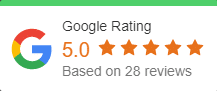Teams Support Tab
You can now raise tickets and request support from within Microsoft Teams.
This feature is by request only. Please reach out to OnPar Support to see if your account is eligible.
Meet your friendly support bot!
Our support bot can help you with any problem or request. You can find it in your Microsoft Teams, in the left navigation and enables you to start a live chat with our team, to create new tickets.
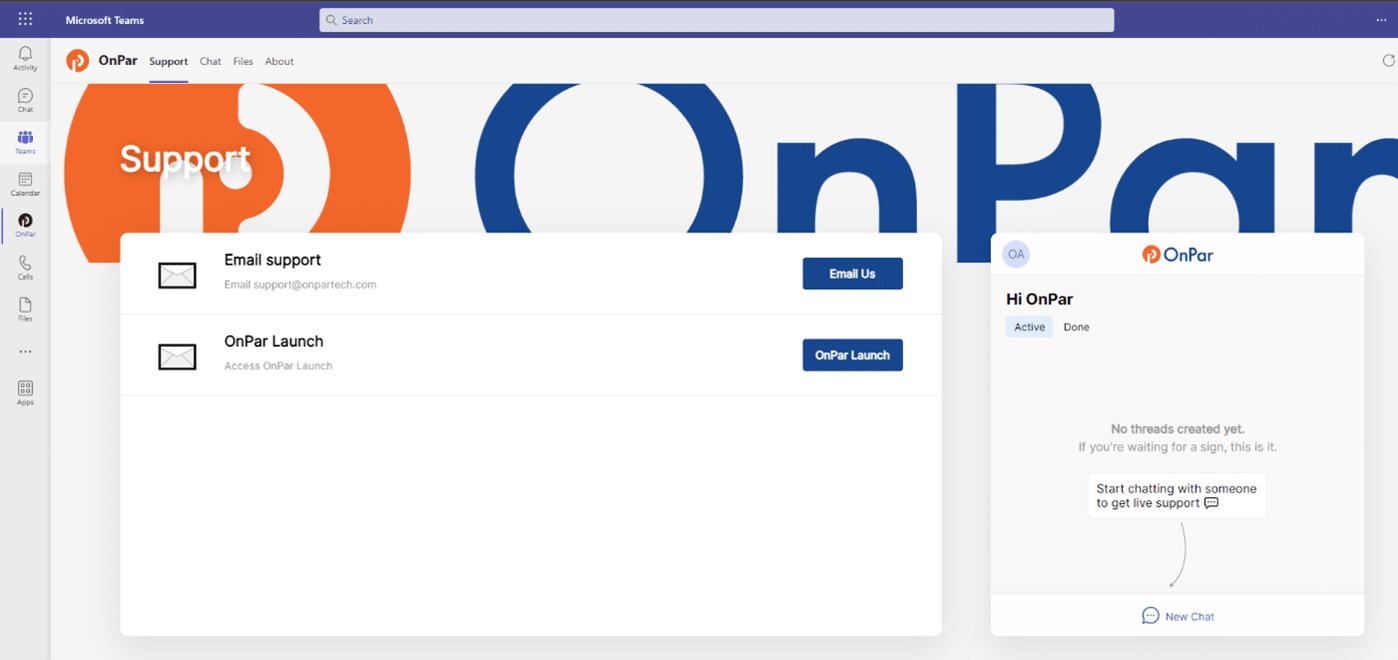
How do I raise a new ticket from Teams?
In Microsoft Teams, click on the tab in the navigation and you should see the support page. If you don’t see the tab, contact your admin or go to Apps and see if it’s located there.
On the right side of the support page, you can click “Live chat” and start a new chat. The bot will help you get started by asking you to describe the issue. We will then connect you with the right person of the team.
Alternatively, you can also chat via the Chat tab on the top of the page.
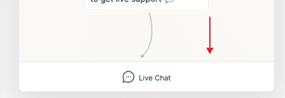
How do I see updates on my chats?
In the chat window, you should see a card with the ticket information. Click on it to open the conversation and type your reply.
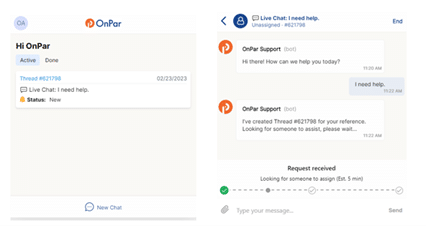
Whenever there’s a new update on one of your chats, you’ll also get a notification in Microsoft Teams.