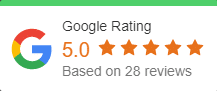Microsoft 365 November Updates
Microsoft Office 365 is your all-in-one productivity suite, allowing you to work on multiple devices and collaborate with others. With the latest updates, Office 365 offers more collaboration tools that make it easier for teams to share files and work together on projects. Whether you’re new or an existing user of Office 365, read on for everything you need to know about these updates below.
What are Office 365 Updates?
Office 365 Updates are new features and services that are added to the Office 365 suite. These updates are usually made available on an ongoing basis or under scheduled updates. These include improvements or enhancements to existing features, new tools or admin controls, and general fixes for issues reported by users.
The latest updates for Office 365 provide additional security and collaboration capabilities for organizations. This includes password-protected sharing links, notification alerts for file activity, and OneDrive metadata protection. While these are mainly targeted at business users, there are also plenty of benefits for Office 365 Home subscribers.
Why Are These Updates Important?
The new Office 365 updates will bring the following benefits:
Improved collaboration
Collaboration is enhanced with password-protected sharing links, activity alerts, and metadata protection. Business users can ensure their files are securely stored in OneDrive, while also being able to easily share them with others.
Enhanced security
Office 365 updates also help to improve Office 365 security measures. This includes alerts on file changes and protection of One Drive metadata for document versions. These features give administrators control over the types of files that are shared by end-users.
Better existing features
The current Office 365 features have also been improved. For example, the latest version of Outlook on iOS and Android offers an intelligent search capability that recommends contacts while searching for content in messages. This feature is based on the user’s location.
With file activity alerts, users know when a file they’ve shared was accessed or changed.
New tools and admin controls
Tools and admin controls help both the administrator and user to work better with Office 365. For example, the Admin center now has a design that allows you to configure settings centrally.
Another new feature includes Password Expiration Notifications, which alerts users when their Office 365 password is almost expiring. Users also have greater control over OneDrive and can be able to download all their files at once for backup purposes.
What’s New in Office 365?
Version 2110 (Build 14527.20234)
It was released on October 28, 2021, with solutions such as a hybrid camera on the Skype application, for Business users. The update also corrected the issue related to drawing an image on Word, PowerPoint, and Outlook, which previously led to crashes or unresponsiveness of the apps.
Version 2110 (Build 14527.20226)
Released on October 25, 2021, this update includes upgraded Data Loss Policies (DLPs) on Word, PowerPoint, and Excel. Users are now guaranteed an added sensitive information type configuration.
This update also brought some improvements to SharePoint and OneDrive DPLs. After the update, users can now experience globalized support and remarkable precision.
The update also expanded Outlook’s Global Access List (GAL) on iOS and Android. Expanded GAL allows users to search for any person in their organization when creating a meeting request.
Additionally, the update added Guest Access Support for Sovereign Clouds (GCC-H) and Sovereign Clouds (GCC-I) to Teams. This gives GCC tenants their own guest access domain to enable team creation.
The update also fixed the correct positioning of new tasks on MS Project added through the client-side object model (CSOM). Users can now insert new functions in the right location even if the new task summary collapses.
Version 2109 (Build 14430.20306)
Microsoft released this update on October 14, 2021, to offer various performance and bug fixes. This includes the option to delete emails exceeding the archive mailbox size limit and publish pages directly from SharePoint Online.
Version 2109 (Build 14430.20298)
This update was released on October 12, 2021, to update security features on Word, Visio Office suite, and Excel.
Among the notable apps, this update was focused on improving:
- Microsoft 365 Apps for business
- Office 2019 and Office 2021
- Microsoft 365 Apps for enterprise
- Office LTSC 2021
- Office 2016 Retail (C2R)
Version 2109 (Build 14430.20270)
Microsoft released this update to the public domain on October 6, 2021. The update was designed to alleviate issues leading to unresponsiveness when users tried retrieving AutoDiscover settings on Outlook.
Users can now retrieve AutoDiscover settings through Exchange Web Services’ AutoDiscover URI. They can also set their Simple Mail Transfer Protocol SMTP credentials on Outlook for iOS and Android. Also included in this update is support for Azure AD self-service password reset (SSRP).
Version 2109 (Build 14430.20234)
Released on September 28, 2021. The build updated Excel and Teams while resolving Skype, PowerPoint, Access Outlook, OneNote, Excel, Word, and Office site issues.
Updates
Excel
Users can now use the Accessibility Ribbon to assemble all the preferred tools into a centralized location when creating easy-to-access content.
Teams
- Live Transcript to support diverse languages such as French (France and Canada), German, Spanish (Spanish and Mexico), Portuguese (Brazilian), Chinese (Traditional and simplified), Russian, Dutch, Hindi, Italian, Korean and Russian.
- Availability of Q&A app during a meeting.
- Augmented experiences during meetings through the extensible Camera Effects.
Resolved issues
Outlook
- Issues causing unresponsiveness of Room Finder
- The unexpected collapse of Outlook after adding a shared calendar
Skype
- The issue leading to the unexpected closure of the video share peek during a conversation
Version 2108 (Build 14326.20404)
The build was released on September 14, 2021, to facilitate several security updates on Visio, Access, Word, Office suite, and Excel. It also solved an issue that led to users losing HyperText Markup Language (HTML) formatting while saving a draft email to a disk.
Microsoft 365 is an invaluable business tool, but it is crucial for it to have the latest updates to function effectively. It can be difficult to keep up with such updates when you have to give maximum attention to the core elements of your business. However, a capable IT partner can handle such and other technical issues to ensure that your company stays competitive.
As an IT support company, OnPar Technologies collaborates with leading organizations to deliver exceptional results across all areas of business technology. We specialize in network solutions, remote network monitoring, cloud services, IT support & security solutions to both businesses and home-based consumers. Contact us today for a free and non-obligation quote.