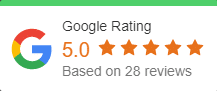Microsoft 365 Cloud PC
Organizations and businesses continue to embrace Cloud solutions to help simplify operations, enhance data management and maximize employee efficiency. And with computers being an integral part of any IT infrastructure, an operating system is a critical element that facilitates processes. Microsoft Windows remains a popular desktop operating system, with a total market share of over 70%. Besides, the giant tech company pledges to devote and enhance its products, especially in today’s hybrid work.
Among the latest Microsoft products is Microsoft 365 Cloud PC, a Cloud service designed for enterprises and business users. Also referred to as Windows 365, Microsoft 365 Cloud PC allows consumers to stream Windows from the Cloud. The company intends to enhance today’s hybrid workforce with Windows 365, where employees work remotely and part-time in the physical office. In this post, you’ll learn more about Microsoft 365 Cloud PC, how it works, its benefits and pitfalls.
What Is Microsoft 365 Cloud PC?
Microsoft 365 Cloud PC is a hardware virtualization add-on offering to Microsoft 365 plans. It is a cloud-based service featuring virtual PCs with pre-installed Windows that work similarly to physical PCs. The service is designed for organizations, and it is available in two sizes; Windows 365 Business and Windows 365 Enterprise. Windows 365 Business is ideal for organizations with less than 300 employees, while Windows 365 Enterprise suits those with more than 300 employees.
Windows 365 Business offers monthly plans with the lowest subscriptions, including a single-core CPU, 2GB RAM, and 64GB storage space. Windows 365 Enterprise also provides a monthly plan, with the lowest subscription featuring a single-core CPU, 2GB RAM, and 64GB storage space. For established organizations or businesses looking to scale up, Microsoft 365 Cloud PC allows them to expand their capacity to up to an eight-core CPU, 32GB RAM, and 512GB storage space.
Microsoft 365 Cloud PC is an entirely Cloud solution that enables users to access their virtual PCs on any device from anywhere, provided they have an internet connection. Even when they switch between devices, they continue working from where they left without any disruptions. Besides, Microsoft 365 Cloud PC is supported by Azure Virtual Desktop and compatible with Microsoft’s latest Windows: Windows 10 and Windows 11.
How Does Microsoft 365 Cloud PC Work?
Microsoft’s Cloud, Azure Virtual Desktop, powers Windows 365 to present reliable virtual machines for businesses and organizations. This makes it an effective solution for temporary and seasonal workers, as it provides a simple way to access Windows. Besides, Windows 365 eliminates the need for companies to acquire separate devices for part-time workers. Employees can also access the service via the web using Mac, Android, iPad, or Linux machines.
Since setting up Microsoft 365 Cloud PC is relatively intricate for organizations, Microsoft recommends hiring an IT manager to help set up and configure the service. First, Microsoft’s administrator assigns the necessary licenses to an organization through the Microsoft Endpoint Manager. This makes it simple to deploy the service in your business, but requires an expert to integrate the service fully into your infrastructure.
Once you successfully launch Windows 365 in your organization, your employees can log in and access your virtual desktop. Incorporating adequate resources in your Cloud PC helps enhance your remote workforce and achieve your business goals faster compared to on-premises systems. The general idea is to assign specific Cloud PCs to employees and withdraw the PC once the contract ends. This ensures you have a productive hybrid workforce without spending additional costs on physical PCs.
Concerning the safety of Microsoft 365 Cloud PC, Microsoft includes pre-installed Zero Trust Architecture security protocols, coupled with least privileged access. This security feature helps improve Cloud PC admin and user experience while enhancing the service’s safety. It also comes with spectrum encryption that ensures user data is not stored in the device but in the Cloud. Other security protocols include end-to-end encryption, Multi-Factor Authentication (MFA), Microsoft Defender, and password-less authentication.
Benefits of Microsoft 365 Cloud PC
With most businesses relying on operating systems to facilitate operations within the organization, physical PCs present some challenges. This affects productivity, especially for companies that are scaling up. Microsoft 365 Cloud PC addresses these issues, allowing organizations to embrace remote and hybrid work more efficiently. Here are the key benefits of deploying Microsoft’s virtual PC in your organization.
- Consistent Windows experience: Regardless of the device or operating system you are using, Windows 365 supports all your company apps, such as Dynamics 365, including third-party apps. If your organization has 150 or more users, you can incorporate Microsoft App Assure to resolve app compatibility issues.
- Instant-on boot experience: Microsoft 365 Cloud PC offers an instant-on boot experience that allows users to stream personalized data, settings, applications, and tools directly from the Cloud using any device. Even when you switch between devices, you get to pick up from where you left.
- Infinite scalability: Since Windows 365 is available in two plans, it allows businesses to consider a specific plan and subscription and scale based on their capacity. Besides, it gives companies the flexibility to increase their Cloud PC size when scaling up or lower it when scaling down.
- Highly secure: Microsoft incorporates utmost security in Windows 365, ensuring company data remains secure against cyberattacks, built-in security protocols, spectrum encryption, end-to-end encryption, and password-less authentication. It also prevents unauthorized personnel from accessing the Cloud with its MFA for maximum safety.
- Readily available: Windows 365 is a Cloud solution that can be accessed from anywhere and from any device. This allows businesses to assign Windows to specific users, allowing them to work from anywhere with an internet connection.
Limitations of Windows 365
Although Windows 365 offers countless benefits to users, it has its share of limitations. Since it stores all the information in the Cloud, there is a concern about data control and privacy. This is because most businesses prefer storing, managing, and analyzing their data in-house. Still, Microsoft emerges as a third party that handles company data through the Cloud on their behalf.
Like any other Cloud service, Windows 365 requires a constant and reliable internet connection for users to connect with Azure. However, unreliable and unstable internet connections and connectivity failures mean users will not access Cloud PCs. The inability to access apps, tools, settings, and data from virtual desktops limits them from working more efficiently, leading to low productivity.
According to Microsoft, Windows 365 works mainly with Windows 10 and Windows 11, suggesting that organizations and businesses with outdated IT systems are unlikely to use the service. Although Microsoft’s App Assure service helps fix app compatibility problems, most companies are likely to be left out due to outdated or incompatible systems.
Most businesses are skeptical regarding the application of Microsoft 365 Cloud PC. Understanding what it entails, its benefits, and pitfalls help provide more acumen to the service. At OnPar Technologies, we can help you learn more about Microsoft 365 Cloud PC and fully integrate it into your business. For more information, feel free to contact us to learn more today!