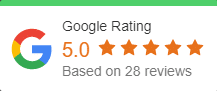Increased Pricing for Microsoft 365 and Office 365
Microsoft recently announced that starting March 1, 2022, it will increase the price of many of its enterprise and business Office 365 and Microsoft 365 subscriptions. Though there have been some small price changes over the years, this is the first significant pricing update for Office 365 since it launched ten years ago. Understanding these price increases and why Microsoft is adding them will be critical to your organization’s negotiation strategy moving forward.
What’s Changing?
This round of price increases will only affect commercial subscribers, and consumer and education subscription prices aren’t changing — for now. Also, pricing for the relatively recent F-series for frontline workers, including Microsoft 365 F1, Microsoft 365 F3, and Office 365 F3, will not see an increase. Microsoft 365 E5, the most robust bundle offering, is also not affected and will remain at its $57 list price.
The following commercial products will see anywhere from an 8.5% to 25% increase. Please note that these new prices are per month per user and will apply globally with local market adjustments for certain regions.
- Office 365 E1 will increase from $8 to $10
- Microsoft 365 Business Basic to rise from $5 to $6
- Office 365 E5 (from $35 to $38)
- Microsoft 365 E3 pricing will increase from $32 to $36
- Office 365 E3 subscription is set to increase from $20 to $23
- Microsoft 365 Business Premium will see an increase from $20 to $22
- Microsoft 365 Business Premium pricing will rise from $20 to $22
Justifying the Increase
To justify this price increase, Microsoft is drawing attention to the value it has added to its product suites over the past ten years. According to Microsoft, this updated pricing reflects the increased value the company has delivered to its customers over the past ten years, adding that it’s added more than 1,400 new features during that period.
Since its initial launch, Office 365 has increased its value offering while remaining virtually the same price. More recently, since the launch of Microsoft 365 in 2017, 24 apps have been added to Office 365 and Microsoft 365 suites, including Microsoft Teams, OneDrive, Power Apps, Power BI, Whiteboard, Power Automate, Stream, Planner, Visio, and Yammer. Many of these apps come at no additional cost to subscribers.
1. Collaboration and Communication
Microsoft Teams is the hub for teamwork in Microsoft 365, with more than 250 million monthly active users. This one app helps you stay connected, collaborate seamlessly, and simplify your work—all while staying secure and compliant. Over the past few years, Microsoft has continuously innovated to meet the changing needs of customers. In 2020 alone, Microsoft released more than 300 new capabilities, including Fluid components, Together mode, large gallery view, live captions with speaker attribution, raise hand, live reactions, breakout rooms, and background effects, just to name a few.
Microsoft also introduced a new category of collaborative applications in Teams designed to empower people and organizations to meet the realities of hybrid work. With collaborative apps, users can easily work with others to complete their projects from anywhere, at any time, and stay in the flow of work without switching across multiple apps and data.
Microsoft Teams has a wide range of apps such as Power Platform, Whiteboard, Lists, Planner, Shifts, Forms, and SharePoint that enable synchronous and asynchronous modes of collaboration with document collaboration, real-time meetings, the business processes automation, ad hoc messaging, and document collaboration—all in a single organizing layer.
2. Security and Compliance
The accelerating scale and volume of cyberattacks, as well as the growing sophistication of today’s threat actors, underscore the complexity of managing business risk in an increasingly connected world. As such, security and compliance are a priority for every organization. Since Microsoft 365 was introduced, new attack surface reduction capabilities have been added to help organizations defend against ransomware and other advanced threats.
Microsoft 365 offers powerful compliance capabilities to help you manage your organization’s compliance requirements, including communication compliance for channels, chats, and attachments, retention policies, eDiscovery data loss prevention (DLP), sensitivity labels, retention policies, message encryption, information barriers, and legal hold for channels, chats, and files, audit log search.
3. AI and Automation
Over the past decade, Microsoft has infused AI capabilities across their productivity and collaboration applications to help organizations achieve more. Across Microsoft 365, AI-powered innovations have been introduced to help users be better presenters, writers, and designers.
Cloud-powered AI now automatically sorts email and removes clutter in Outlook, sorts email and removes clutter in Outlook and creates maps, charts, and tables in Excel, while AI-powered real-time translation, captions, and transcription make communication and collaboration more engaging and accessible for everyone.
4. Unlimited Dial-In Capabilities Added
Microsoft also announced that they are also adding new unlimited dial-in capabilities for Microsoft Teams meetings across the enterprise, business, frontline, and government suites over the next few months. These capabilities are currently only included with Microsoft 365 E5 and Office 365 E5.
Calling into meetings is beneficial when people are on the go or struggling with a bad internet connection. But there are other scenarios in which dialing in to attend a Microsoft Teams meeting can be a much better option than using an app on a computer:
- A meeting is audio-only
- The call quality is better if you dial in
- You want to join a meeting “hands-free” using Bluetooth devices
- You find it’s easier and more convenient for your situation to dial in
Unlimited dial-in provides you with peace of mind knowing that you’ll be able to join your Microsoft Teams meeting from virtually any device, regardless of location. It’s available with subscriptions in over 70 countries and with interactive support in 44 languages and dialects.
Microsoft Solutions from OnPar Technologies
OnPar Technologies is a Microsoft Gold preferred partner and provides Microsoft 365 solutions to small and large companies in Raleigh, Greensboro, Durham, Winston-Salem, and throughout North Carolina. Our Microsoft-certified experts are ready to work with you to identify redundant, duplicate, and underused licenses while guiding you on how to get the most out of your Microsoft 365 investment.
Work with OnPar Technologies to get this conversation started now so that when these new pricing changes come into effect, you can be confident that you’re only paying for what you’re using. Contact us today to schedule a consultation and let us help you optimize your Microsoft 365 environment.