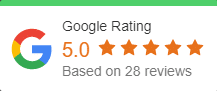Clipchamp: Microsoft’s New Video Editing Tool
It’s no secret that videos have become the most popular choice for content consumption today. Look at TikTok, a video-based platform that’s quickly eclipsing its competitors, or think of how video conferencing has now become one of the world’s most important communication tools for work.
Not only does video strengthen connections with people in a remote or hybrid work environment, but it also helps to make meetings more efficient, promotes collaboration, and boosts productivity. As the workplace evolves, businesses of all sizes are investing more time and money in video-first technology.
Creating videos used to be hard and time-consuming, but thanks to a growing set of new tools like Clipchamp, anyone — even non-professionals — can quickly and easily perform advanced edits and produce quality video content. Clipchamp inspires working professionals with any level of experience to start creating, editing, and publishing visually memorable and stunning business videos — from customer testimonials and sales presentations to product marketing content and internal communications — in minutes at a fraction of the cost of external studios.
What’s Clipchamp?
Microsoft recently announced that it is bringing Clipchamp, a new online video editing app, to Microsoft 365 and integrating it with Office as a video editing solution. It empowers anyone to tell stories worth sharing through video and is focused on making video creation fun and simple without taking away the flexibility that lets you fine-tune the details. Clipchamp simplifies and consolidates the entire video development process, from ideation, collaboration, and publishing, into one easy-to-use, streamlined solution.
Its browser-first technology allows video creators to immediately edit their videos without having to wait for large video file uploads, enabling consumers and businesses to create impactful and professional-grade videos 15 times faster than with traditional tools. Clipchamp gives users access to professional tools and features from simple trimming and cropping, to efficient online screen recording, to special effects like Green Screen to enhance a flexible and fast video editing experience. With Clipchamp, you can compress, convert, collect, record, and create videos without delays in rendering or locked-in file formats that are hard to convert or share.
Since its founding in 2013, Clipchamp grew to attract more than 17 million registered users and has served over 390,000 companies, growing at a rate of 54% year-over-year. This resulted from the pandemic-necessitated increase in remote and hybrid work that required employees to create videos more frequently for activities that they would normally conduct in-person, such as training, town hall addresses, and other corporate communications.
Clipchamp’s Unique Features
Clipchamp’s technical approach combines the simplicity of a web app with the ability to process video using the full computing power of a PC with graphics processing unit (GPU) acceleration, something that was formerly limited to traditional video applications.
Clipchamp is a natural fit to extend the cloud-powered productivity experience in Microsoft 365 and a great fit for Microsoft Windows, a platform for boundless creativity. Whether it’s a 20-minute instructional video, a 10-second social media ad, or a 2-minute pitch for a product, Clipchamp and Microsoft will provide the tools and experience you need.
Here’s what Clipchamp has to offer:
- Timeline editing: Unlike video editing platforms for pros, Clipchamp keeps the timeline simple and clean while still giving you control over your editing. The design is intuitive, allowing you to drag and drop media into the timeline, use keyboard shortcuts, drag and drop transitions between two clips, and select multiple items and drag them anywhere on the timeline. You can also replace items on the timeline, including text and transitions. You can then perform simple tasks like trimming, adding effects to your clips, removing a flub in a recording, or more complex actions like splitting audio from a video clip.
- In-app creation tools: Clipchamp has handy built-in creation tools such as a camera and screen recorder that lets you capture content without leaving the app. Once your content is ready, it appears on the timeline, ready for editing. Clipchamp also offers a text-to-speech generator powered by Microsoft Azure that contains over 170 lifelike voices across 70 languages so that you don’t have to find a voiceover artist or do your own.
- Creative editing extras: From colorful filters to animated text in your favorite font, Clipchamp offers many creative tools on top of the essentials. To get that pro video look, users can add transitions or colorful overlays between clips or swap out the visuals while keeping your talk track intact. To stay on-brand, you can establish a brand kit filled with your specific color palette, custom font, and logo to make every video match your style. Clipchamp has even integrated with GIPHY to give users access to its ever-growing library of lol-worthy gifs and stickers.
- Royalty-free stock: Clipchamp offers a generous stock selection of more than one million videos, songs, sound effects, and images curated into bite-sized collections that speed up the search experience for users. To use stock video and audio right from within the Clipchamp editor, simply navigate to the stock library within the editor and browse the free stock collections to find the perfect video for your social ad or background music for your vlog.
- Designer-made templates: Creating a video from scratch can be daunting if you lack inspiration or simply don’t know where to start. Luckily, you can choose from Clipchamp’s designer-made templates of real estate videos, marketing ads, YouTube tutorials, portfolios, wrap-up videos to birthday messages, and more. The video templates have all the professional touches you need to create an entertaining video, such as background music, sound effects, motion text, and animations. The templates aren’t locked into place, and you can rearrange or swap out clips, add your company branding, colors, music, and more.
Transform Your Business with Microsoft Technologies
Microsoft technologies are transforming every aspect of business from increasing operational efficiency to enhancing automation and productivity, creating meaningful relationships with customers, improving security, and optimizing for profitability while easing technical complexity. As one of the leading Microsoft partners, OnPar Technologies helps organizations in the US and abroad leverage Microsoft technologies to drive business growth. We provide robust Microsoft services, including M365 support, Microsoft Azure services, Microsoft Teams support, SharePoint development and support, and Microsoft licensing management. Contact us today to schedule a consultation with our Microsoft-certified experts.