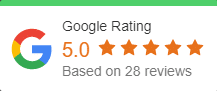Best Printers With Cheap Ink For Small Businesses
Though we live in a digital world of smartphones and Wi-Fi, plenty of people and businesses still use ink and paper each day. And no matter what you plan to print, having the ability to produce high-quality printed documents on demand is key for smooth business operations.
When choosing a printer for your business, it’s incredibly important to choose inexpensive ink options. Though it might be tempting to go for the cheapest printer, remember that most printers that come with a cheap price tag generally use expensive cartridges that require frequent replacement, ending up costing more to maintain in the long term. Some ink bundles can even cost up to your printer’s original price. That’s why it’s always better to go for a printer with cheap printer ink so that you can get more value out of your investment while keeping the operating costs down.
To help you make the best decision possible, we’ve compiled this list of the best printers for business use with the cheapest ink.
3 Best Printers with Cheap Ink for Small Businesses
Epson EcoTank ET-4760
The Epson EcoTank ET-4760 printer is one of the best all-in-one printers for small businesses and home offices. It boasts low running costs (with an average cost of one cent per page printed) thanks to the use of ink tanks instead of traditional cartridges. The super-sized ink tanks accommodate more volumes, and the ink bottles support auto-stop technology that helps control ink flows for more yields. Epson provides replacement ink which is enough to print up to 7,500 pages and 6,000 pages for black and color consecutively.
The ET-4760 comes with standard functions, such as printing, copying, faxing, and scanning, Wi-Fi, Ethernet, and USB 2.0 connectivity. Besides peer-to-peer protocol, you can also enjoy Wi-Fi Direct that enables you to connect the printer to the smartphone or tablet. Despite its small size, this printer still manages to pack in a 250-sheet paper drawer and a 30-sheet auto-duplexing automatic document feeder.
The EcoTank ET-4760 has a solid printing speed of 15 pages per minute (ppm) and works great on a variety of media types, such as envelopes, photo paper, glossy paper, and plain paper, consistently produces well-shaped, accurately formed, highly legible, and attractive text, as well as vibrant, accurately colored, and highly detailed photos.
Pros
- Excellent output quality
- Incredibly cost-effective with one of the cheapest ink options available
- Supports Wi-Fi Direct mobile connectivity
Cons
- Relatively low duty cycle and recommended volume ratings
- Small LCD screen
HP OfficeJet Pro 8035 Wireless All-in-One
HP is known for its printing solutions and reliability, and the HP OfficeJet Pro 8035 doesn’t disappoint. This wireless multi-function inkjet printer is suitable for both home and office use. It lets you scan, copy, print, and fax images and documents, and includes duplex printing and an automatic document feeder, so you can easily stay on top of your work projects.
This printer is pretty fast, delivering documents at 20 pages per minute for black and up to 10 pages per minute for color. It uses ink-efficient HP 910 cartridges which print at least 300 pages or 825 pages if you get the 910XL cartridge. What’s more, this printer comes with a code to redeem 8 months of instant ink and has self-healing Wi-Fi.
Pros
- Fast printing speed
- Extreme ink efficiency
- Comes with a code to redeem 8 months of Instant Ink
- Self-healing Wi-Fi properties
Cons
- Touch screen is inconveniently small
- You can’t use third party ink cartridges if you redeem the 8 months free HP Instant Ink subscription offer
Brother HL-L2300D Monochrome Laser Printer
If you are looking for a laser printer with the cheapest ink & toner, the Brother HL-L2300D is an excellent option. It uses an affordable high-yield TN660 toner cartridge that offers a page yield of 2650 pages and comes with introductory toner that can cover up to 7000 pages depending on your printing usage.
With automatic duplex printing, print speed of 27 ppm, 250-sheet tray, convenient paper handling options, a high-resolution of 2400 x 600 dpi, and compact size, Brother HL-L2300D is an excellent choice for personal or home office use.
Pros
- Duplex printing
- Affordable ink cartridges
- Toner safe mode can be activated
- Fast printing speeds
- High output quality
- Compact size
Cons
- Wi-Fi connectivity is unreliable
What to Consider When Buying a Printer for Your Business
Apart from the cost of ink, you also need to consider other factors when shopping for a printer for your business. Before you start shopping, it’s important to assess your company’s needs. What do you want the printer to do? Is speed more important, or would you prioritize print quality? Will you be using the printer for basic documents like spreadsheets and Word files, or will you be printing documents that incorporate graphics and photos? Assessing your needs upfront makes it easier to weed through the myriad options available, so you can find the best printer suited to your business.
Printing Speeds
If your company is constantly printing large documents, getting a high-quality but slow printer could hinder business operations, since employees have to wait around for backlogs of large print jobs to finish. Every printer comes with a rating for how many pages it can reasonably print per month. If your printer produces a higher volume than it’s rated for, you’ll have more service calls than normal. On the other hand, if your employees only print out a few pages every now and then, or your office is very small, you may not value printer speed as much.
When evaluating a printer for its speed, which is measured in pages per minute, consider how often your employees print and what kind of print jobs they carry out. Generally, print speeds of less than 20 pages per minute (ppm) are too slow for office environments; speeds of 20 ppm to 40 ppm will suffice for most offices, and speeds above 40 ppm are ideal for high-volume use. Some of the most sophisticated machines reach 100 ppm, although this is far more than most small businesses need.
Automatic Document Feeder
An automatic document feeder is a printer function included in most multi-function machines that lets you easily copy, scan, and fax stacks of pages without manually switching out each page. This is a super convenient feature if your office allows for faster scanning and printing, saving both time and potential frustration.
Duplex Printing and Duplex Scanning
Though replacing ink can be a significant expense and inconvenience, printer paper also figures prominently in the efficiency and cost of your printing. To save paper and ink without compromising quality, invest in a printer capable of duplexing or printing and scanning on both sides of a page.
Laser Vs. Inkjet Printer
Laser and inkjet are the two main types of printers that a business must decide between. Because laser printers use static electricity to apply toner to the page, they tend to print much faster than inkjet printers. So, if your business is constantly generating documents, laser printing will help your team be far more productive in the long run. Though they’re more expensive upfront, ongoing operating costs for laser printers are reasonable because toner cartridges last much longer than ink cartridges. The only downside is that laser printers aren’t ideal for photo printing.
On the other hand, Inkjet printers are ideal for personal use and home offices, although they can be suitable for some small business uses. They are less expensive upfront, and the photo quality is high, so they are great for brochures, flyers, and documents that contain graphics. What makes them unsuitable for offices is the high ongoing cost of replacing ink. These printers are also much slower.
Bottom Line
An ink-efficient printer is an economical printer in the long run. But even though the ink is cheap, it does not mean that the printer has cut down on other features. Wireless connectivity, duplex printing, high output quality, fast printing speeds, automatic document feeder are some features that can drastically increase your team’s productivity and efficiency. Contact us today if you have any questions about printers or need any help with your IT needs!