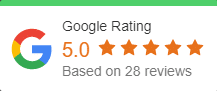7 Elements of an Effective Business Continuity Strategy
Business continuity is significant in helping you maintain resilience when responding to interruptions. A strong business continuity culture saves your time, money, and organizational reputation.
Your business continuity plan helps you proactively avoid and mitigate threats associated with disasters and disruptions of operations. It should detail the steps to take before, during, and after a disaster.
Your business continuity affects your financial viability as it affects your customer base, sales, and stakeholders’ loyalty. Here are essential business continuity elements to consider:
1. Business Continuity Team
Your success at business continuity largely depends on the quality of your team. Assemble a clearly defined team consisting of members from all departments.
Involve the team members in planning your business continuity for them to get an in-depth understanding of what should be done in an emergency. The team should be in charge of business continuity at the departmental and organizational levels.
In case of an emergency, employees should automatically look up to the team members for leadership. The team should get the resources and support they need to test and plan effectively for any emergency.
2. A Detailed Plan
Consider the disruptions you could experience in your organization. In the worst-case scenario, think about what you would do to maintain your critical operations.
List your business continuity recovery priorities in customer protection, regulatory implications, brand concerns, and revenue. Match these recovery priorities to facilities, people, applications, and equipment.
It is common for teams to take long before agreeing on these recovery priorities. Once they have the list, they can determine appropriate recovery strategies and the associated costs.
A business continuity plan sets your recovery timelines. It helps you assemble the best technology to support your Recovery Point Objective (RPO) and Recovery Time Objective (RTO).
3. Effective, Regular Testing
Drawing your plan is not enough. Go a step further to test its effectiveness, efficiency, and accuracy. If you are not testing your continuity plan, you may be relying on false hope. It may fail you when you need it the most.
Review your plan annually to factor in changes in technology and your business strategies. In your annual drills, introduce new twists to upgrade your preparedness. Ensure you implement the feedback from your business continuity drills to keep your continuity plan updated.
Test if your plan meets your recovery timelines and if it helps you recover all the aspects of your business. Go further to test the accuracy of the recovered resources, such as data and files.
In your tests, you will establish your RTO, that is, the maximum downtime you can endure without harming your business. You will also ascertain your RPO, the utmost data you can lose without risking your operations.
4. Disaster Communications
Effective communication in a crisis lessens anxiety and supports recovery efforts. Develop a database consisting of all your communication channels, including email, company website, intranet, telecom, public address, texting, and IMF.
Draft crisis communication messages in advance. You can edit them quickly in an emergency.
In addition, plan your press releases, social media posts, and communication to the public to ensure it is timely and effective. Assign people responsible for each communication channel to ensure only authorized spokespeople are sharing information.
5. Employee Safety
Employee safety should top your list of priorities. Ensure you have an employee safety policy. Also, invest in facilities and equipment that boost employee safety in your organization.
Ensure your workplace layout and procedures boost employee safety. Maintain equipment and tools to make them safe for use by employees. Store them in places with the least risk of harming employees.
Employees carry the biggest responsibility for their safety at work. Train them in workplace safety, including using PPEs whenever they need to.
You can enlist the help of the Red Cross, FEMA Community Emergency Response Team (CERT), or the police and firefighting departments. These entities provide emergency response training and drills.
Your employee safety policy should align with your facilities, location, and workforce. Consider the emergency you are likely to encounter in your locality and train workers on mitigation.
A younger workforce may be more prone to accidents if they lack skills and experience in handling equipment. Older employees, on the other hand, may cause accidents due to age-related loss of coordination. Your safety training should consider the kind of employees you have.
Investing in employee safety saves you the money you would spend on employee medical care, compensation claims, and loss of equipment and working hours. You may also face penalties for not complying with workplace employee safety.
6. Uninterrupted Access to Organizational Resources
A disaster should interrupt you minimally if you have remote access to your business resources. Accessing resources remotely reduces your downtime and the time your employees spend idling. It increases productivity and supports your business continuity.
If you have mobile work arrangements in your organization, a disaster may not interrupt your operations. The employees already have remote access to files and systems, and they will continue working away from your offices as they always do.
Ensure your systems are secured from unauthorized access and cyberattacks that may aim at denying you access to ask for a ransom. Invest in cloud storage and appropriate cybersecurity technology to minimize your cyberattack risk.
7. Continuous IT Support
Most organizations have multiple data centers. These centers help organizations keep their IT operations continuous during a disaster or scheduled shutdowns of some data centers.
Invest in IT solutions that enable you to switch seamlessly between your data centers. After switching, you should access your data and apps without hitches. Ensure your IT infrastructure can sustain this response in terms of automated failover, network capacity, and load balancing.
Your internal IT department may not give you effective IT support during a disaster. The in-house IT experts may be preoccupied with assessing how the disaster affects their individual and departmental operations. They may also lack the right skills and solutions to help in IT recovery.
Hiring an IT company like OnPar may help you recover faster. At OnPar, we aim to remove your everyday IT worries to help you concentrate on your core business of growing your brand.
We ensure rapid response and quick resolution of disruptions in businesses of all sizes across industries. Contact us and let us talk about your IT needs.