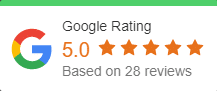OnPar Tech Tip of the Month: 3 New Microsoft Teams Features You Should Be Using
Microsoft Teams continues to evolve rapidly, adding new tools to improve collaboration and productivity. This month, we’re spotlighting three new features you should try out—especially if you’re using Teams daily for chat, meetings, or file collaboration.
1. Separate Chats and Teams in the Left Navigation
Feeling overwhelmed by a cluttered navigation pane? Microsoft now lets you split “Chat” and “Teams” into two distinct windows. This is a huge help for users who constantly toggle between personal chats and team channels.
How to Use It:
- Click the three-dot menu (ellipsis) next to “Chat” or “Teams.”
- Select Pop out app.
- The section opens in a new window, allowing you to keep both visible side by side.
Want it permanent? Go to Settings > Appearance and accessibility and toggle on “Turn on split view.”
2. Message Forwarding
Teams now allows users to forward messages—finally! This saves time copying/pasting and ensures your message retains context.
How to Use It:
- Hover over any message in a chat or channel.
- Click the “More options” (three dots), then select Forward.
- Choose the recipient or chat you’d like to forward it to.
The message is sent with its original timestamp and sender clearly labeled—making communication clearer.
3. Voice Isolation
Background noise during Teams meetings has always been a pain—until now. With Voice Isolation, Teams can intelligently recognize and isolate your voice from the background noise.
How to Enable It:
- Go to Settings > Devices.
- Find the section labeled Noise suppression.
- Select High (Voice isolation) for the best clarity.
This is a game-changer for remote workers in busy households or open offices.
Stay Ahead with OnPar
At OnPar Technologies, we’re committed to helping our clients stay informed and secure with the tools they rely on every day. Need help implementing these Teams features across your organization? Let’s talk.